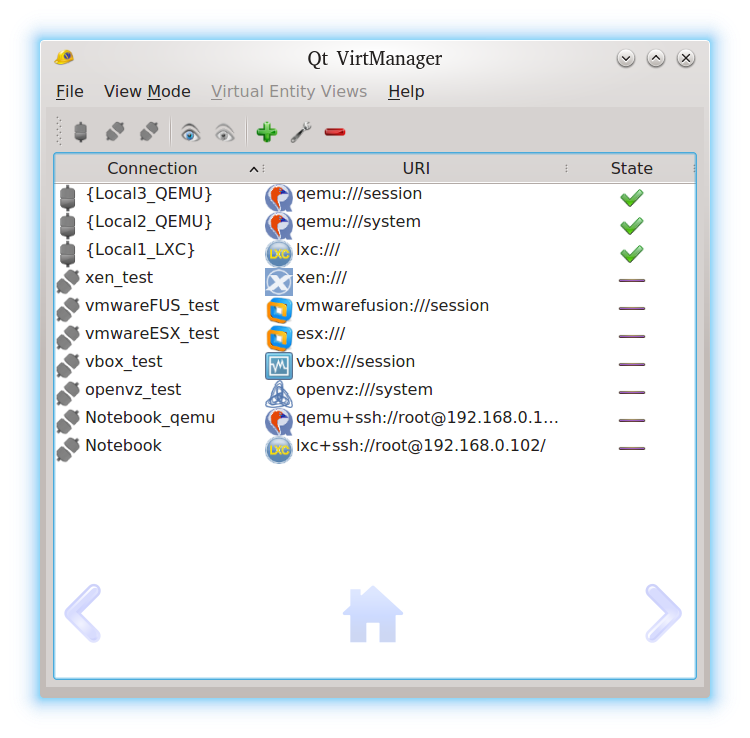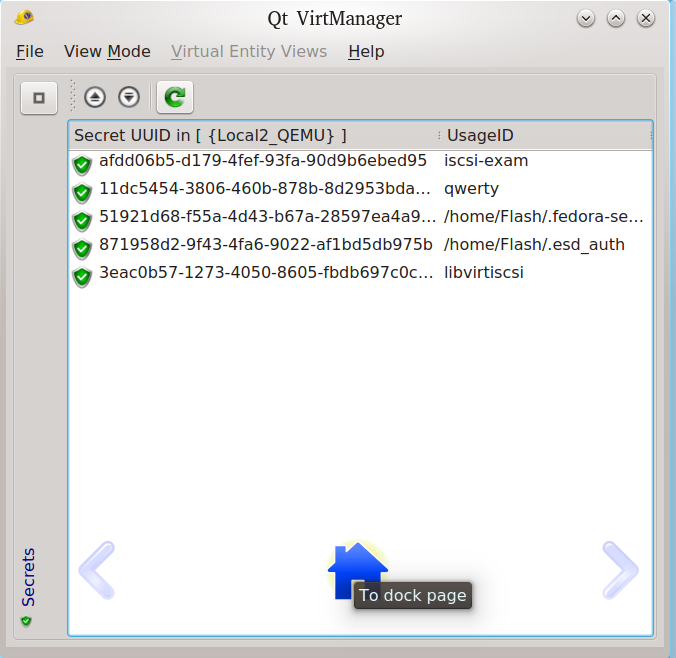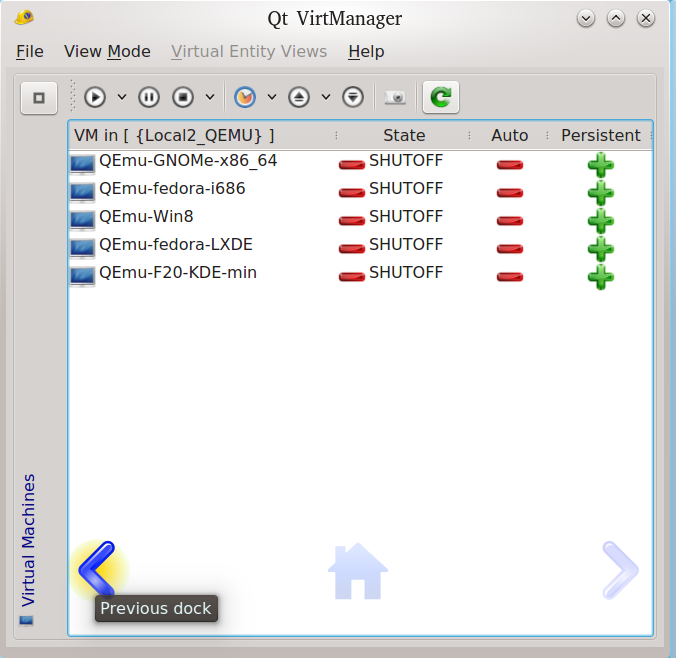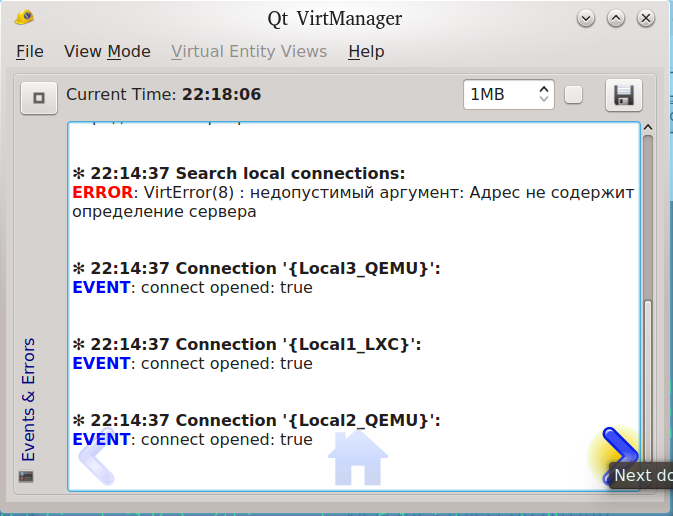Qt Virtual machines manager
qt virtual machine manager libvirt spice vnc lxc kvm qemu xen openvz vbox vmware hyperv powervm bhyve virt-viewer
- Introduction
- Packages
- Overview
- 3.1 Virtual machines viewer
- 3.2 Task Warehouse
- 3.3 Create virtual machine
- 3.4 Create network
- 3.5 Create network filter
- License
- Donate
- The Soft Touched mode
Qt Virtual machines manager
is the GUI for (remote) control a Virtual machines and entities (aka Qt VirtManager). The application is designed for (semi-)professional usage and contain external viewer (aka Qt Remote Viewer) for accessing to (remote) VMs or desktops.
Last stable version: 0.72.97
Uses Qt as framework for GUI.

Uses libvirt as the back-end management API for operations with a virtual entities. FYI, this documentation can be useful for the creation of virtual entities.
![]()
Uses Spice client viewer for graphic consoles to guest domains (VMs).

Uses VNC client viewer for graphic consoles to guest domains (VMs). [^]
Packages

Development occurs based on the package database of Fedora.
Applications are present as packages:
- in repo (Qt5 only):
dnf install qt-virt-manageror onlydnf install qt-remote-viewer
The package building for another Linux distributions supports by own maintainers. Building on OS_Win not tested.
![]()
Experimental HomeBrew for OS X
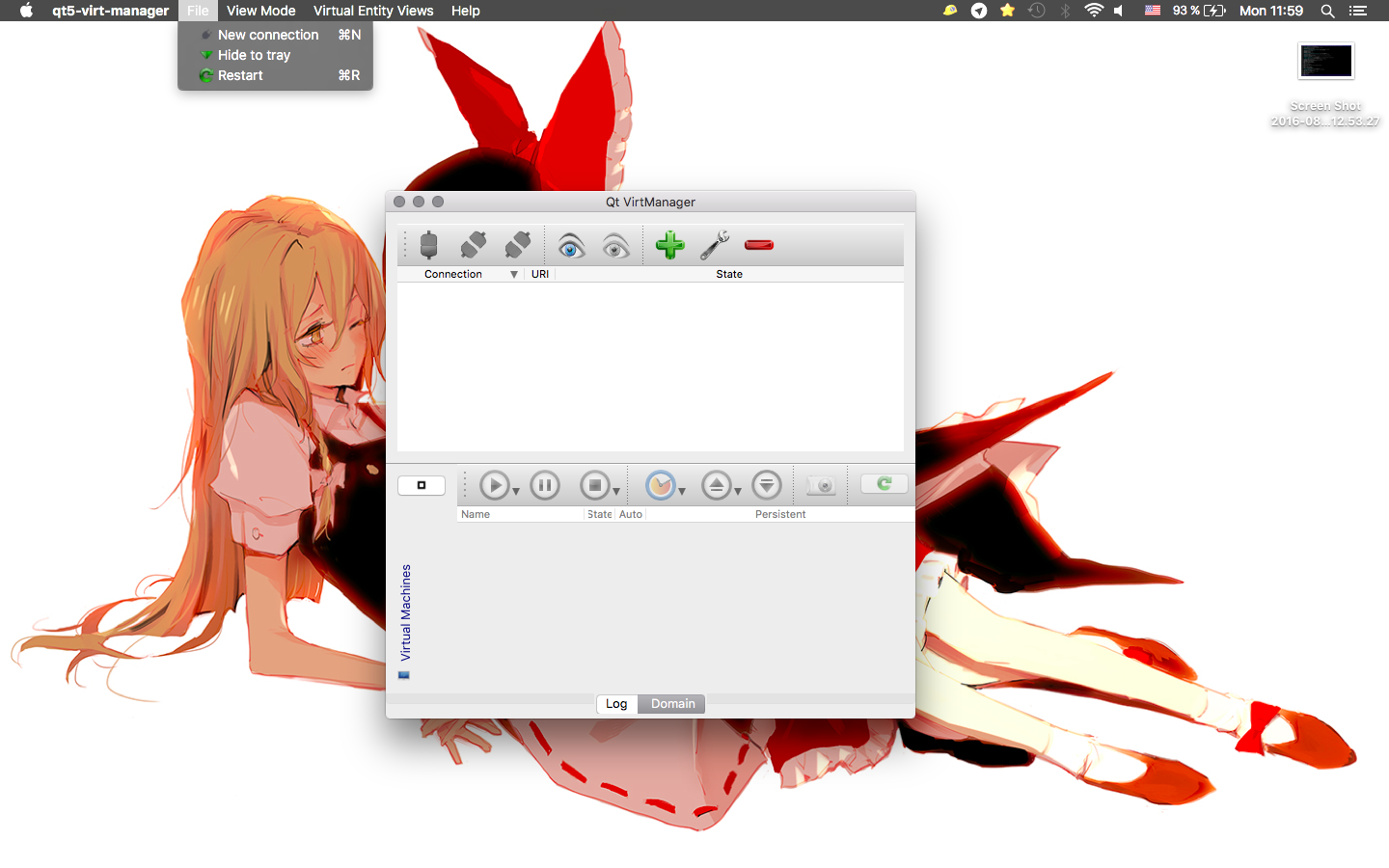
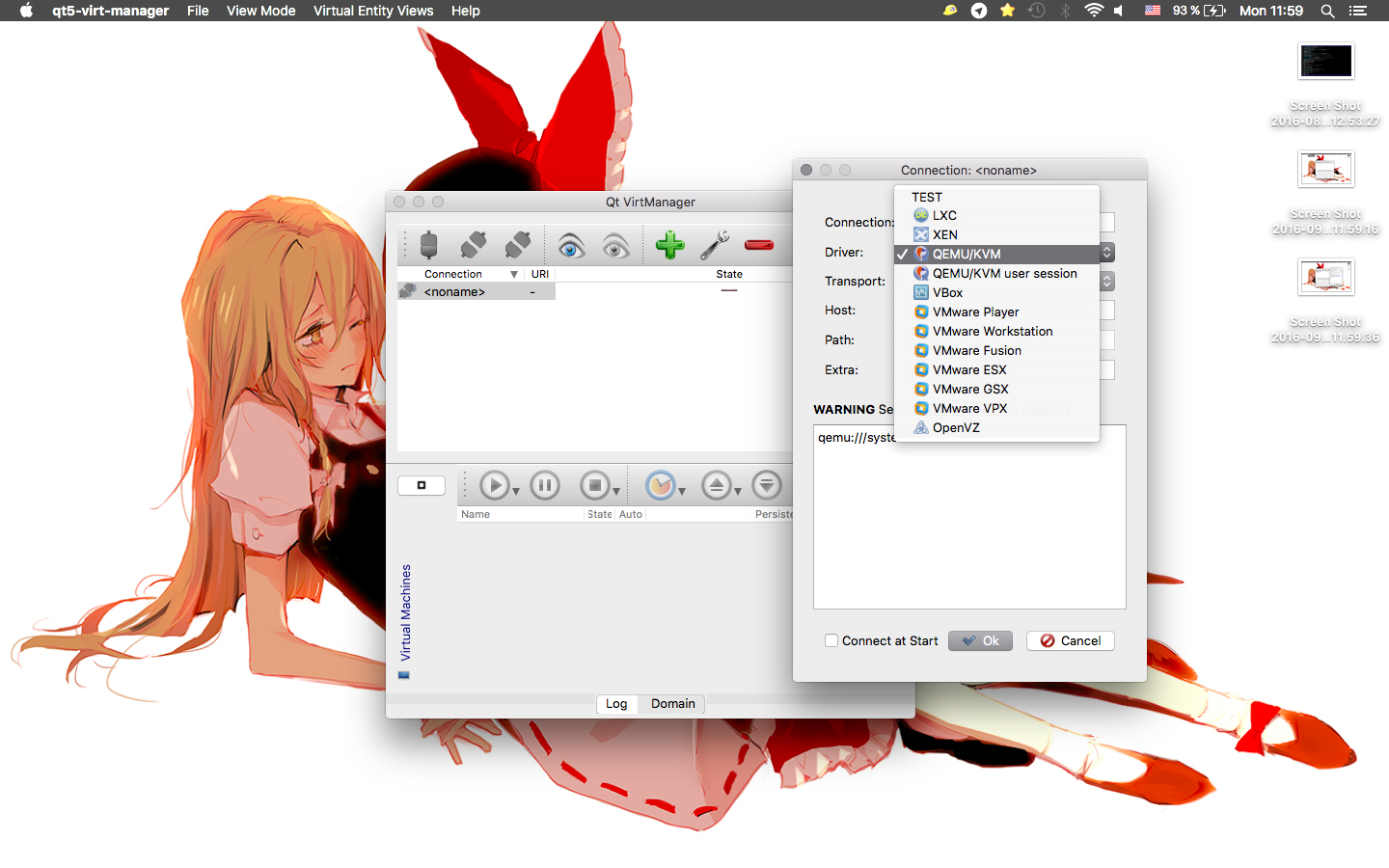
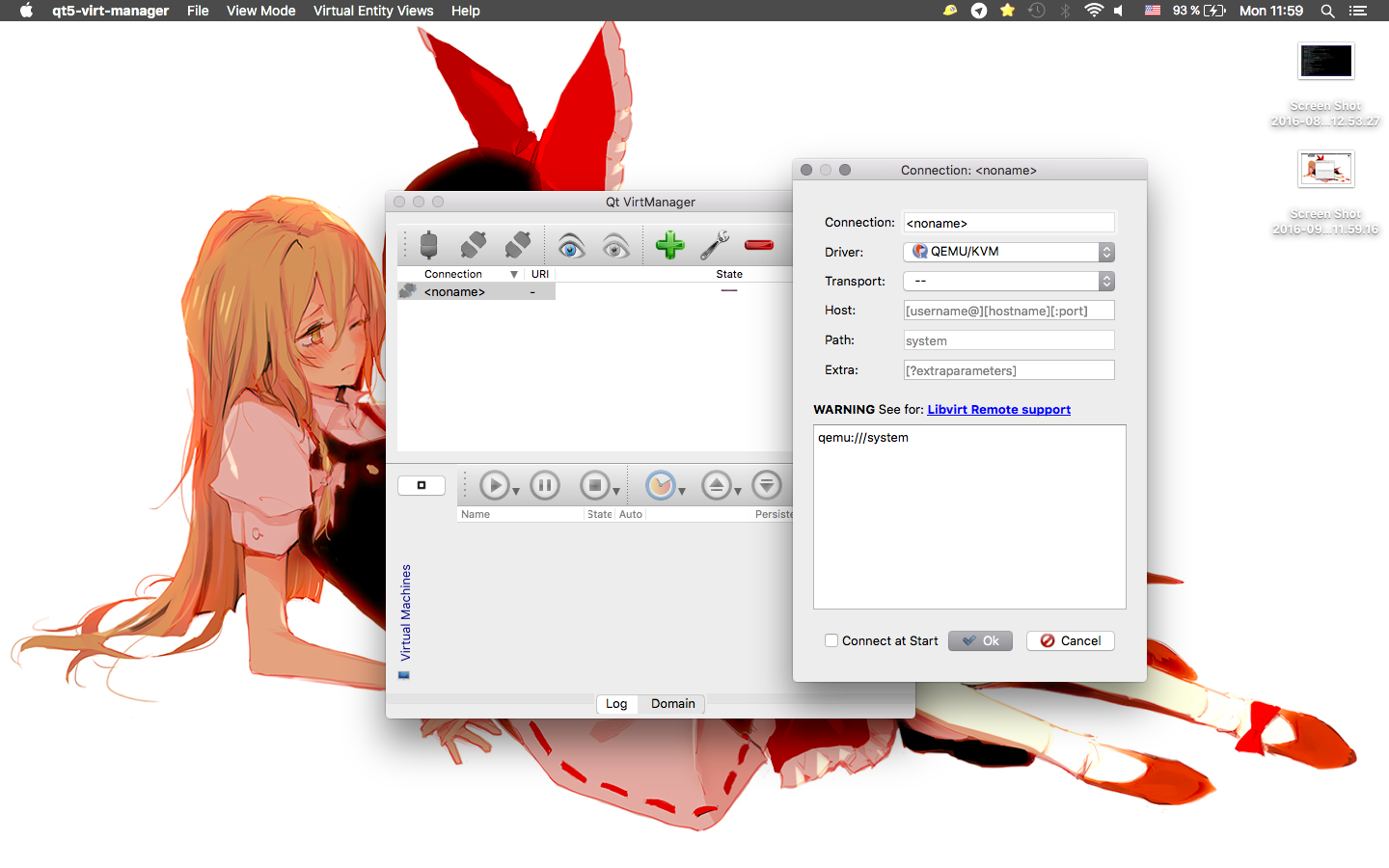
Overview
The Main window for control state and common operations with connections and related (aka virtual entities) virtual machines (VM), networks, storages, interfaces, secrets, network filters.
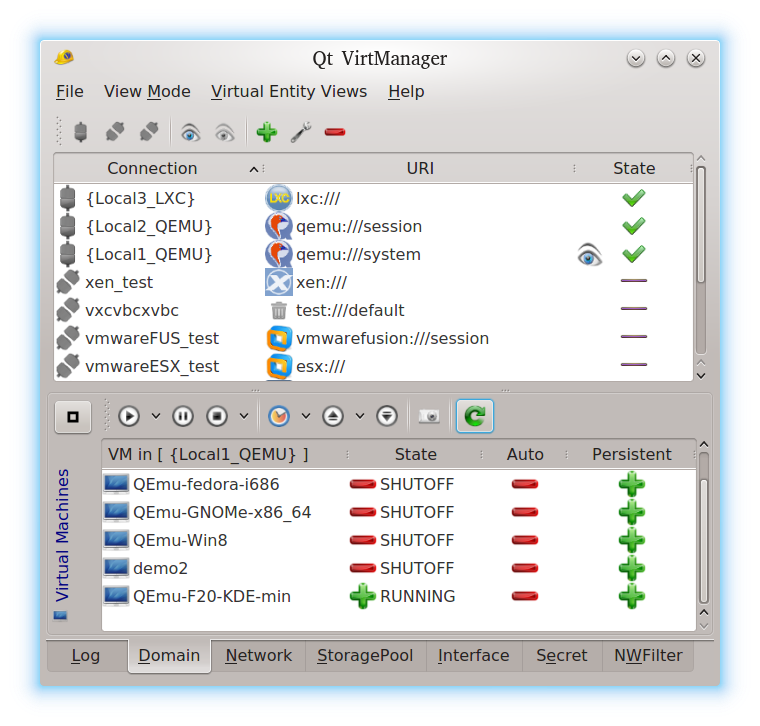
Virtual machines viewer
The SPICE/VNC VM Viewer for graphical control a VMs with support graphic channel.
Note, that there is implemented same external VM Viewer (aka Qt Remote Viewer). Therefore at too long usage of manager is recommended to use this external viewer. The external viewer (unlike internal) can’t control VM, create snapshots etc., but also can be used for accessing to remote SPICE/VNC desktops.
The internal VM Viewer:
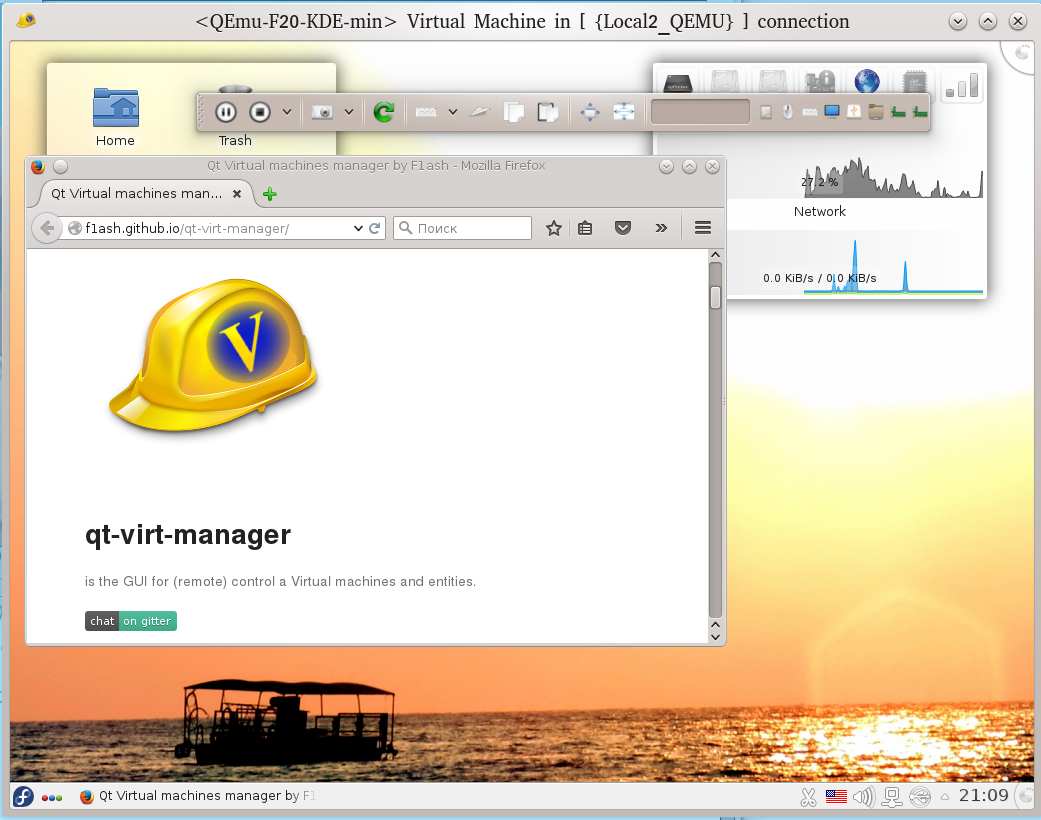
The external Qt Remote Viewer:
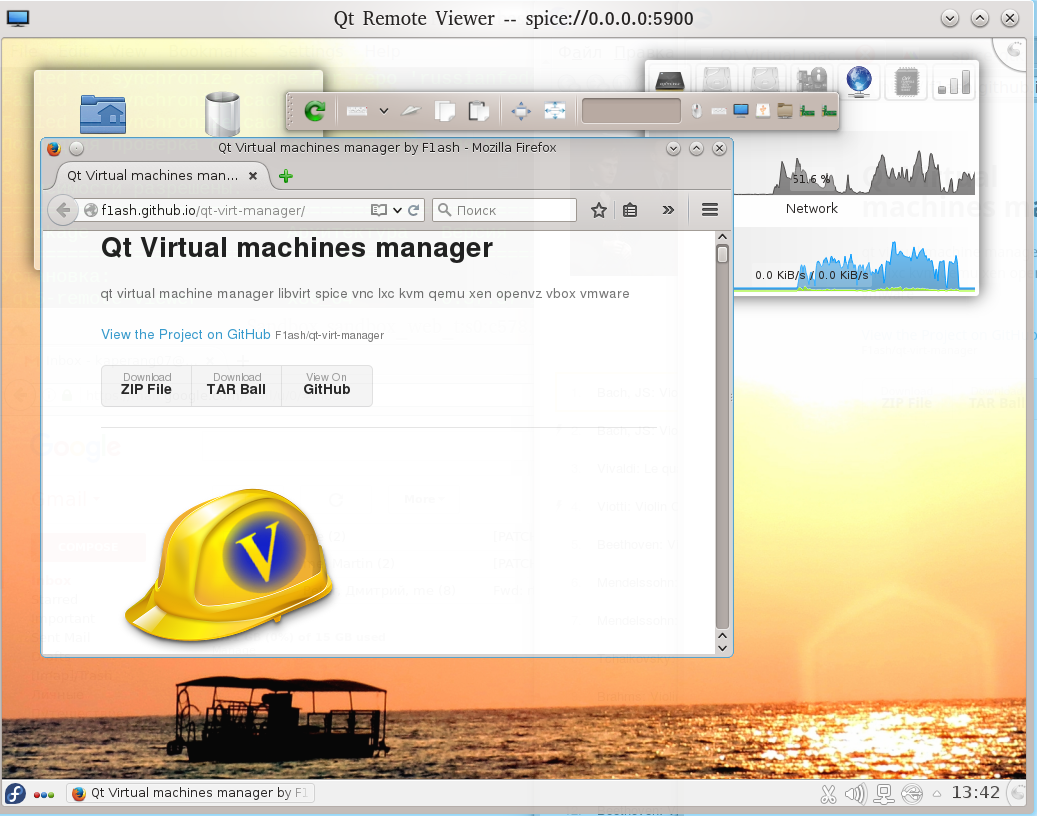
The LXC VM Viewer for graphical control a lxc-containers.
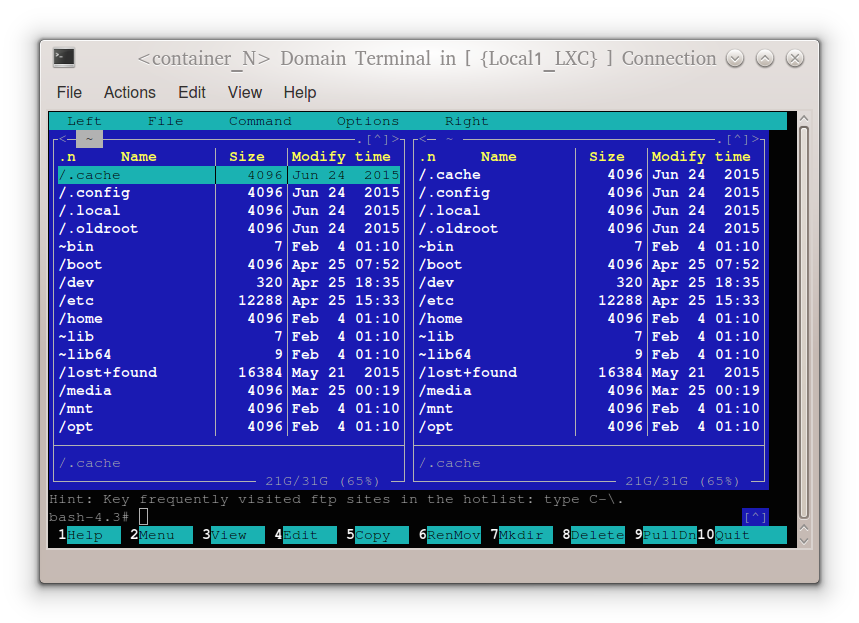
Task Warehouse
The Task Warehouse window for viewing parameters and states of current tasks.
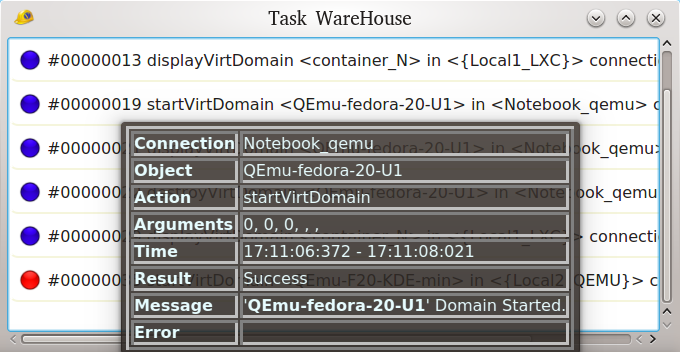
Create virtual machine
The VM Settings window for create/edit a virtual machines (domains).
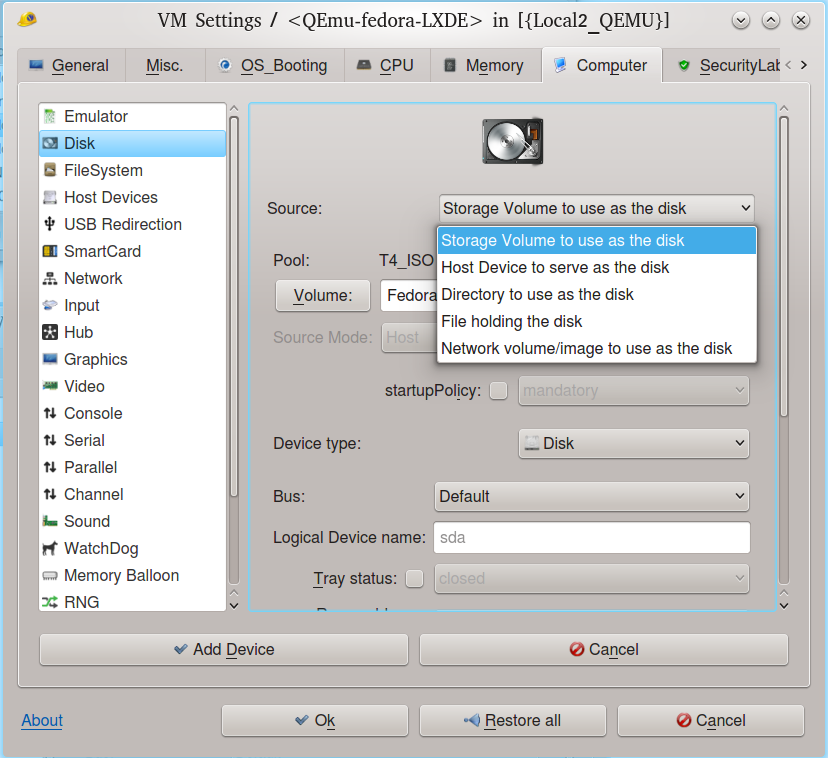
Create network
The Network Editor with Assistant mode for trivial networks or Advanced mode for complex and elaborate networks.
Advanced Network editor:
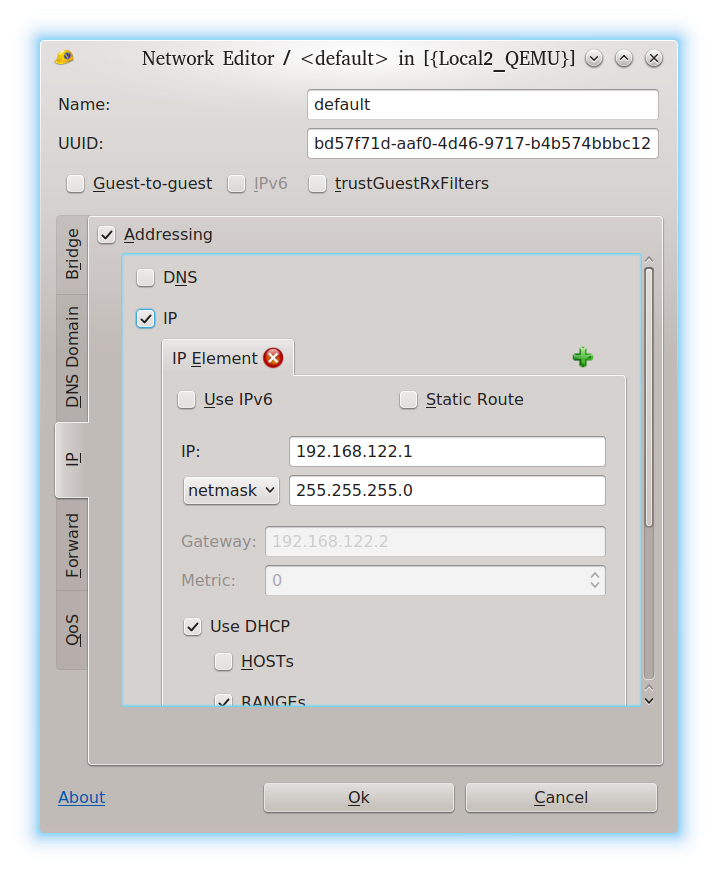
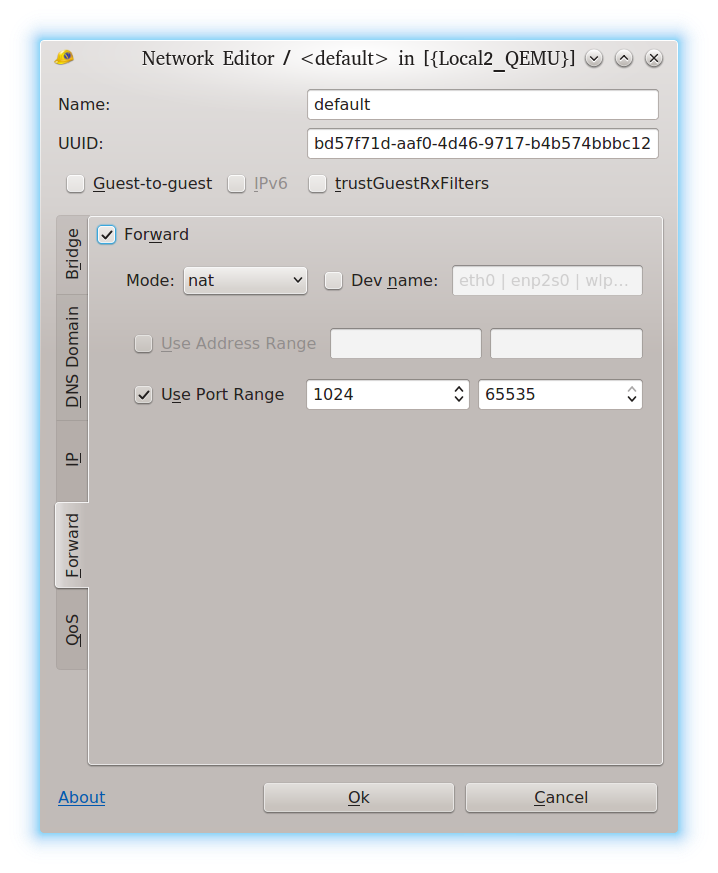
Network editor Assistant:
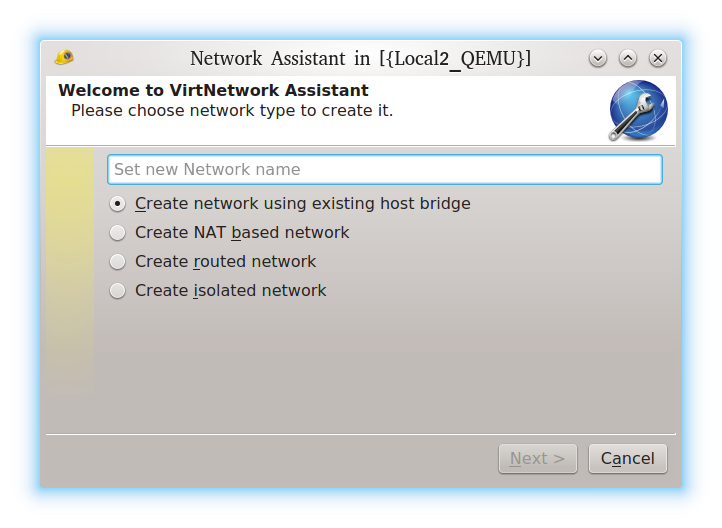
Create network filter
Control Virtual Network Filters aka NWFilters.
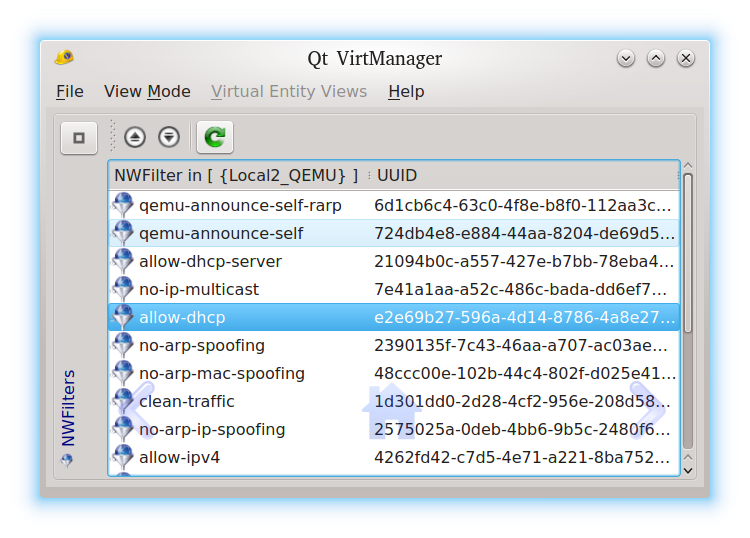
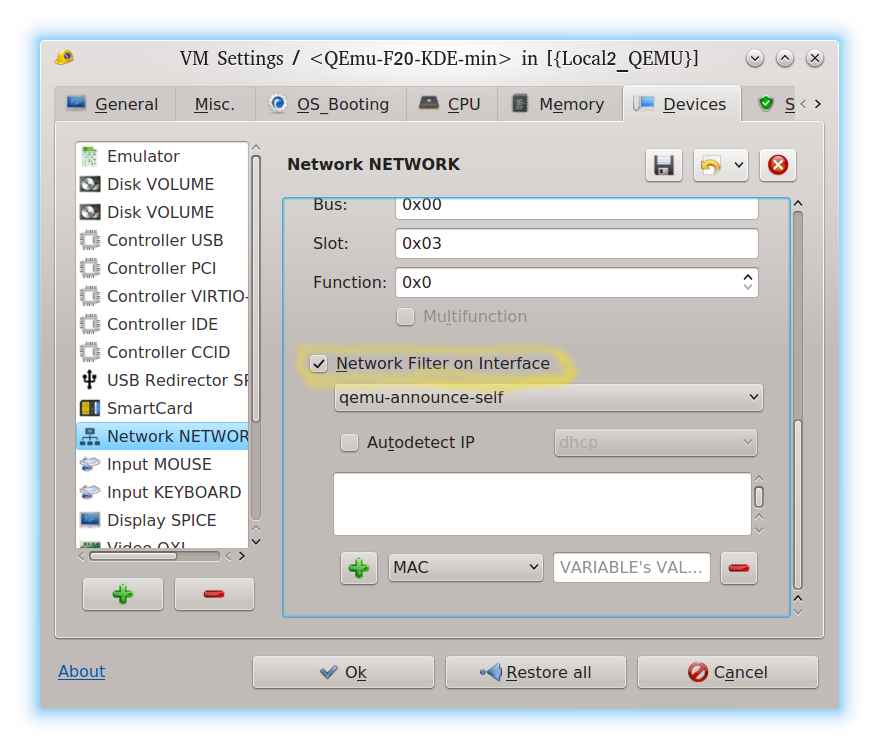
Network Filter Editor aka NWFilter Editor.
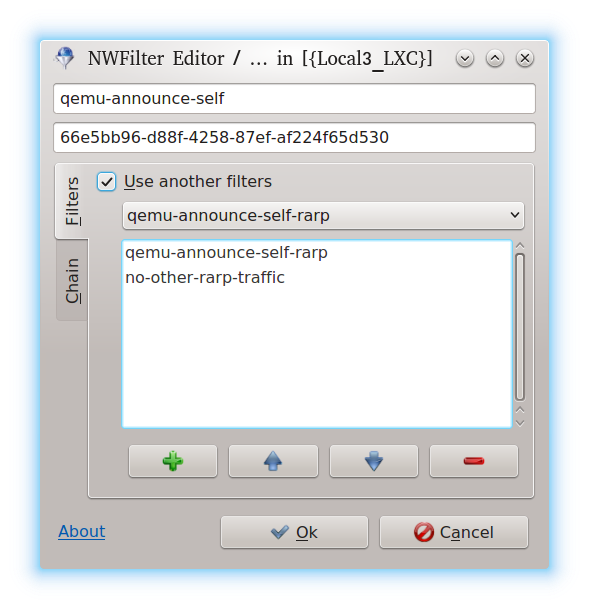
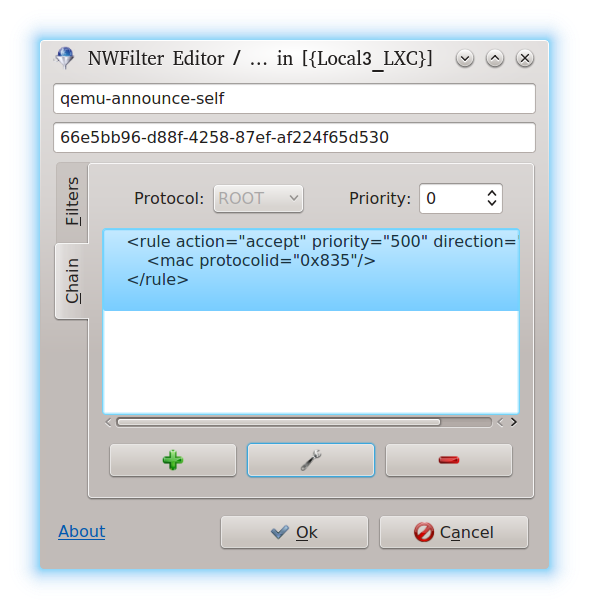
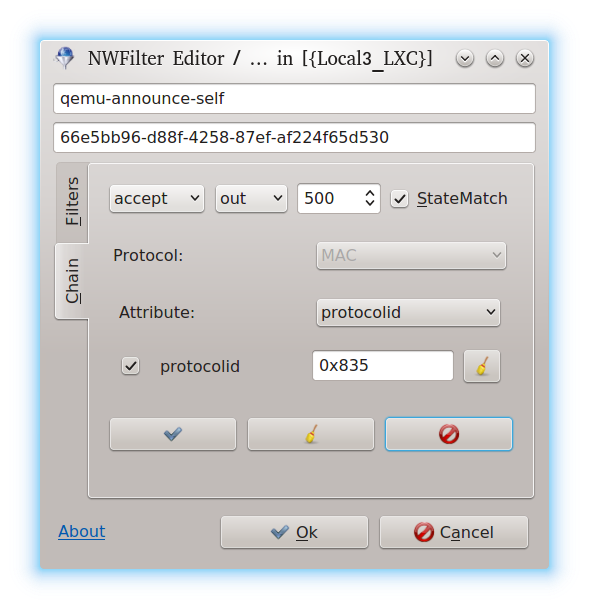
License
Does not contain platform-specific components.
Licensed under GNU GPLv2+.
Request the issues & features
occurs in GitHub Issues page [^]
Donate
![]() Card # :
Card # : 5469400029117988
![]() Wallet :
Wallet : 1KnFdQyxjY2PHEamoYjdwYsK1hcC7SzLEE
![]() Wallet :
Wallet : bitcoincash:qr7qepftr5nrl0t8p0t8fpg6cq2c9fycmveyv3fsff
The Soft Touched mode
An additional view mode for Main window controls through mouse actions and shortcuts. The Dock page :

The Soft Touched mode have one base window with various content.
As example, Connections:
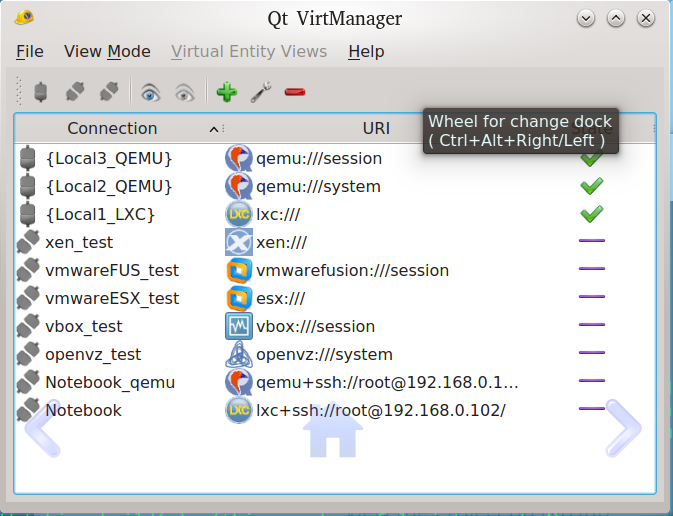
As example, Virtual machines (aka Domains):
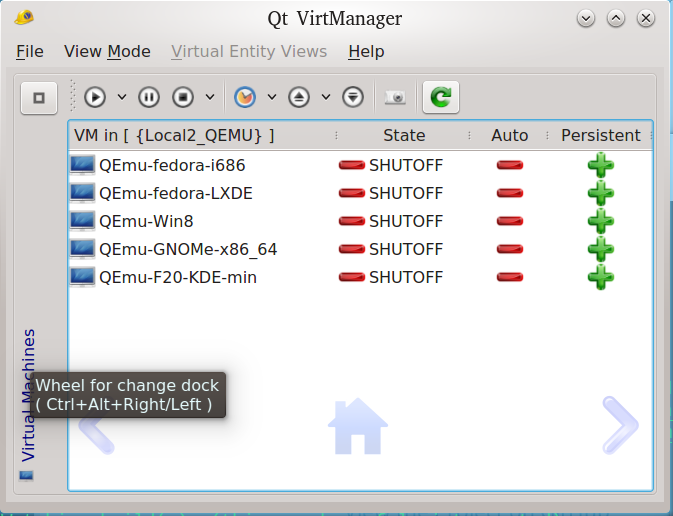
As example, Secrets:
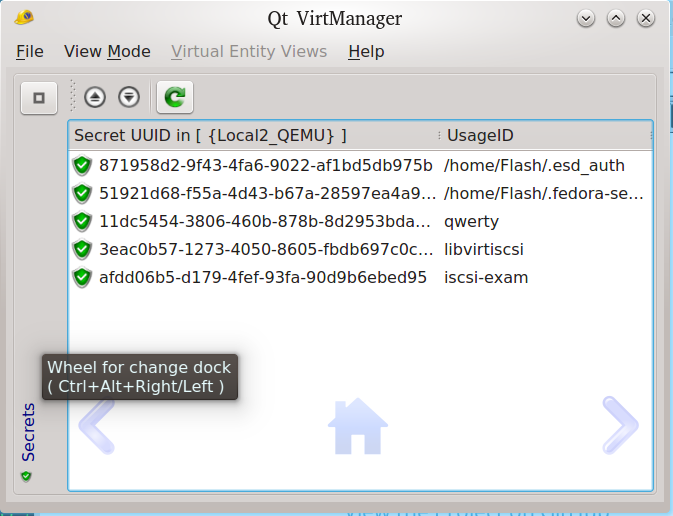
They can be replaced one for the other using the mouse wheel. Also you can use the graphical pointers for navigation between the docks with virtual entities: